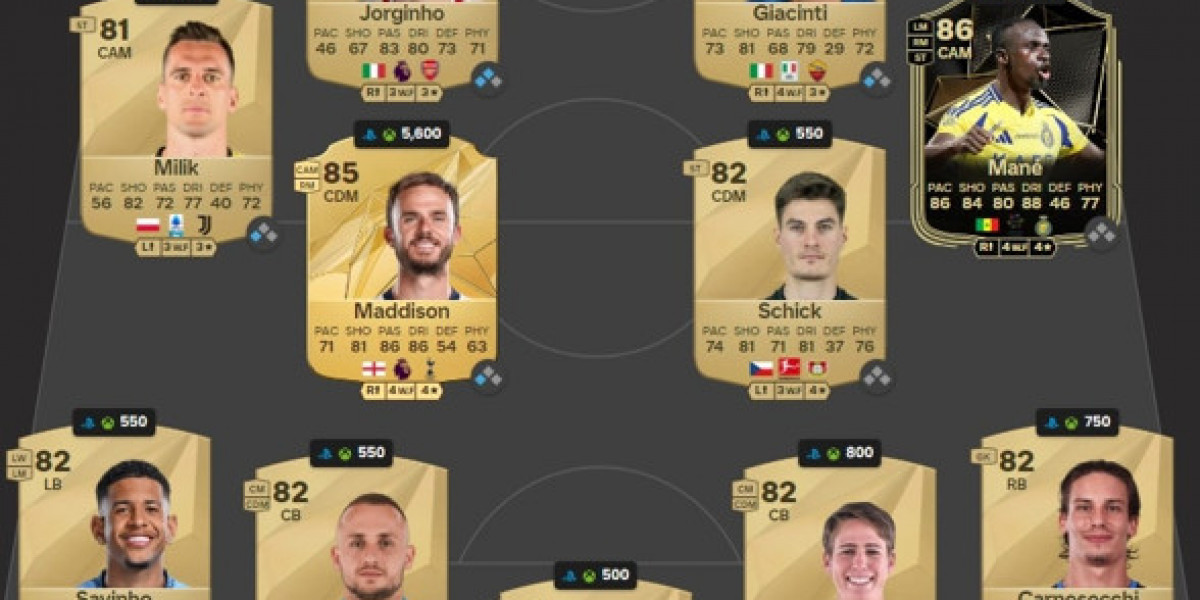Starting a blog has become increasingly popular in recent years, whether for sharing your thoughts, promoting a business, or earning money through affiliate marketing. WordPress is one of the most widely used platforms for bloggers, and the good news is that you can start a blog on WordPress for free. In this article, we’ll guide you through the process of creating a get free wordpress blog, from choosing a niche to publishing your first post.
Choosing Your Niche
Before diving into the technical aspects of setting up your blog, it's important to decide on a niche. A niche is the specific topic or area you want to focus your blog on. Consider your passions, interests, and what you can consistently write about. Popular niches include travel, food, personal finance, lifestyle, health, and technology. Selecting a niche will give your blog direction and help attract a targeted audience.
Creating Your Free WordPress Account
To start your free blog, you need to create an account on WordPress.com. Here’s how to do it:
1. Visit WordPress.com: Go to WordPress.com. Click on "Start your blog" to initiate the sign-up process.
2. Sign Up: You’ll be prompted to create an account. Enter your email address, choose a username, and create a password. Alternatively, you can sign up using a Google account for convenience.
3. Choose Your Blog Name: During the sign-up process, you will need to choose a name for your blog. This will be part of your subdomain (e.g., yourblog.wordpress.com). Select something that reflects your niche and is easy to remember.
4. Select a Free Plan: Once you’ve chosen your blog name, you’ll be asked to choose a plan. Opt for the “Free” plan, which includes a WordPress subdomain, basic features, and themes.
Setting Up Your Blog
After creating your account, you can start customizing your blog:
1. Choose a Theme: WordPress offers a variety of free themes that determine the look and feel of your blog. Go to the “Themes” section in your dashboard, and select a theme that you like. You can preview how your blog looks with different themes before making a choice.
2. Customize Your Site: Once you've selected a theme, go to the “Customize” option in your dashboard. Here, you can tweak the site title, tagline, colors, and fonts to suit your brand. This is also where you can add a site icon, which helps give your blog a professional touch.
3. Set Up Essential Pages: Every blog should have a few essential pages, including:
4. About Page: Share who you are, what your blog is about, and what readers can expect.
5. Contact Page: Allow readers to reach you with questions or comments. You can use a simple contact form plugin if available in your plan.
6. Privacy Policy: This page outlines how you handle user data, particularly important if you include an email subscription or comments section.
Creating and Publishing Your First Blog Post
Now that your blog is set up, it’s time to create your first post:
1. Write Your Post: Go to the “Posts” section in your dashboard and click on “Add New.” The WordPress editor is user-friendly and allows you to format your text, add images, and insert links easily. Aim for quality content that provides value to your readers.
2. Use Categories and Tags: Organize your content by assigning categories and tags. This helps readers find related posts and improves your blog’s overall navigation.
3. Preview and Publish: After writing your post, preview it to see how it looks. When you’re satisfied, hit the “Publish” button. Congratulations! You have officially launched your first blog post.
Promoting Your Blog
Creating content is just the first step; you also need to promote your blog to attract readers:
1. Share on Social Media: Use platforms like Facebook, Twitter, Instagram, or Pinterest to promote your blog posts. Join relevant groups and communities where you can share links.
2. Engage with Other Bloggers: Comment on and share other bloggers’ posts in your niche. Networking not only builds relationships but can also bring traffic back to your blog.
3. Use SEO Best Practices: Implement basic SEO techniques, such as using relevant keywords, optimizing your post titles, and adding alt text to images, to help your blog rank better in search engines.
Conclusion
Starting a free WordPress blog is an exciting opportunity to share your thoughts, expertise, or experiences with the world. By following these steps, you’ll have a well-designed blog up and running in no time. Remember, the key to a successful blog lies in consistent quality content and ongoing promotion. So, start writing, engage with your audience, and enjoy the journey of blogging!