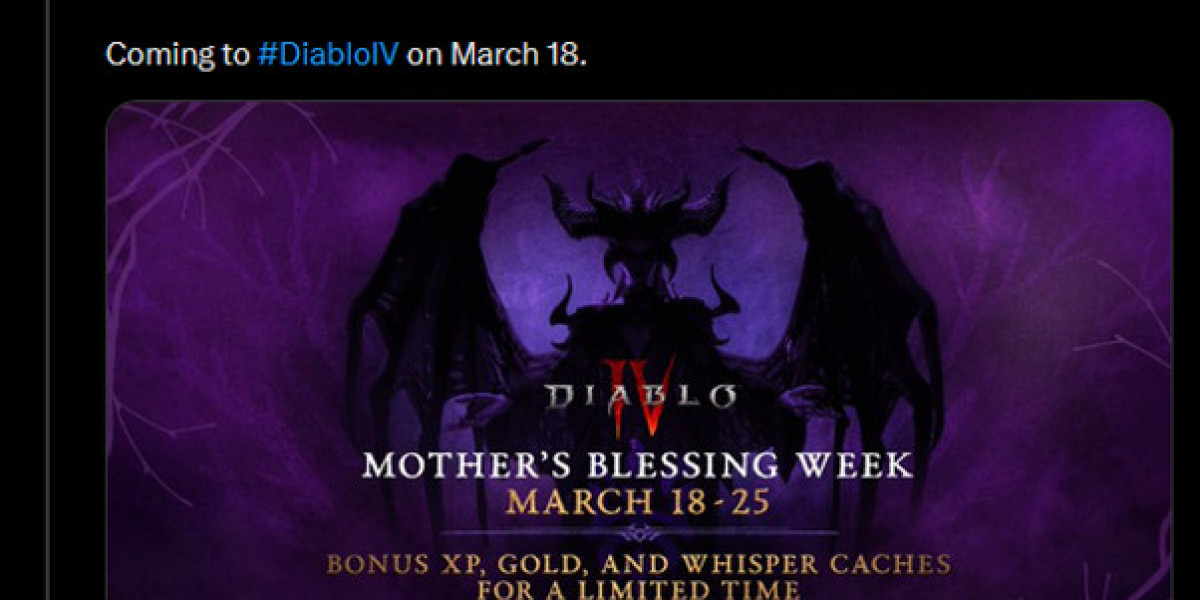In the realm of PUBG Mobile and Battlegrounds Mobile India (BGMI) , the excitement of gameplay is significantly enhanced by the diverse maps found in World of Wonder (WOW) mode .
These maps present unique challenges and strategic opportunities that captivate players. Let’s dive into five standout WOW mode maps that are a must-try for any player looking to elevate their gaming experience.
Understanding World of Wonder (WOW) Mode
The World of Wonder mode, often referred to as WOW, allows players to craft custom-themed maps tailored to their preferences.
From creating intricate racetracks and urban landscapes to designing specialized 1v1 or 2v2 encounters , this mode offers endless customization possibilities.
Players can not only create but also explore maps made by others, fostering a community of creativity.
Top 5 WOW Mode Maps to Experience in PUBG Mobile or BGMI
Here are five exciting WOW mode maps that promise fun and help enhance your skills:
- 2v2 DBS Only
- Creation Code: 10152
- Engage in a close-quarters battle within a single-story house, armed only with DBS shotguns . This map encourages players to master the shotgun mechanics while honing their close-combat skills, although players will not have helmets or vests for added challenge.
- 2v2 TDM
- Creation Code: 10151
- This map offers a fantastic opportunity to practice hipfire in an open area with ample cover. Players can use powerful close-range weapons like the AKM and UMP45 . The objective here is to reach a score of 50, allowing for intense firefights and tactical engagements.
- AKM – UMP 2v2
- Creation Code: 10170
- If you’re looking to sharpen your skills in room fights and covering fire, this map mimics the environment of the Erangel school . Players will use AKM and UMP to engage in thrilling close-range battles, perfect for boosting combat proficiency.
- Flying Car Mayhem
- Creation Code: 10187
- Experience a chaotic and exhilarating deathmatch on a sparse island filled with ramps and scattered houses. This map encourages players to switch between on-foot battles and vehicular skirmishes, enhancing driving skills and long-range shooting with M416 and AKM equipped with various scopes.
- Aim Academy
- Creation Code: 10116
- This map is designed to improve your aiming precision with any weapon and scope. Featuring numerous mannequins and windows, players can practice rapid-fire shooting, making it ideal for refining accuracy, recoil management, and sensitivity adjustments.
Conclusion
With the advent of WOW mode in BGMI, players now have a broader range of options for practice and warm-up sessions, surpassing traditional modes like TDM and ultimate arena mode . The variety of scenarios and obstacles available in WOW mode is set to significantly influence player improvement and enjoyment.
Explore more guides for PUBG Mobile and BGMI below:
- Top 10 loot hotspots in PUBG Mobile's Miramar map
- Top 10 loot hotspots in PUBG Mobile's Vikendi map
- PUBG Mobile or BGMI: The best five shotguns to use in the game
PUBG UC: Usage and Acquisition
PUBG UC is the premium currency within the PlayerUnknown's Battlegrounds (PUBG) universe, crucial for players looking to enhance their gaming experience by purchasing exclusive in-game items like skins, cosmetics, and battle passes. This currency allows players to personalize their avatars and gain access to special content that enriches the gameplay. To acquire PUBG UC, players can participate in gameplay rewards, take advantage of seasonal events and promotions, or directly purchase UC through various game trading platforms, such as Steam or the official PUBG website, ensuring a seamless process for those eager to elevate their gaming experience.
Buy PUBG UC from LootBar
If players are looking to top up PUBG UC, they might want to consider using the lootbar game trading platform. This platform provides a myriad of benefits that make the process of acquiring PUBG UC seamless and advantageous. One of the standout features of lootbar.gg is its affordability, as it offers PUBG UC buy options at discounted rates, ensuring players get the best value for their money. Additionally, the platform allows players to purchase gcoin pubg instantly, giving them the flexibility to enhance their gaming experience anytime and anywhere.
Moreover, lootbar.gg ensures a secure and reliable transaction process, with a 100% cash-back guarantee, instilling confidence in every purchase. Their 24/7 online customer service is dedicated to resolving any transaction issues and providing solutions, ensuring a worry-free experience for all users. The platform's commitment to safety and security means players can engage in pubg uc top up without any concerns about data breaches or fraudulent activities, as all transactions are meticulously monitored and protected.
Furthermore, lootbar.gg is designed with an intuitive interface that is not only fast but also visually appealing, making it easier for users to navigate. The platform caters to user convenience by offering multiple login methods and incredible promotions, such as allowing new users to purchase gaming products for just 0.01 USD. All these features combined make lootbar.gg a compelling choice for players looking to enhance their PUBG experience through UC purchases.
How to Top Up PUBG Mobile on LootBar
To successfully buy PUBG UC on the LootBar trading platform, start by visiting the official LootBar website at https://lootbar.gg . Once there, select your preferred language and currency type, then proceed to log in to your account. Next, navigate to the top-up section and select the game for which you wish to purchase UC, in this instance, choose Top Up > PUBG Mobile. Determine the amount of Unknown Cash you wish to acquire and click on "Top-up Now" to initiate the process.
Subsequently, you will be required to enter your User ID (UID) associated with your PUBG Mobile account. After entering your UID, click on the Top-up button. You will then be prompted to choose your preferred payment method from the available options. Complete the payment process, and your PUBG UC will be credited to your account shortly. This structured approach ensures a seamless experience when you buy PUBG UC on LootBar.