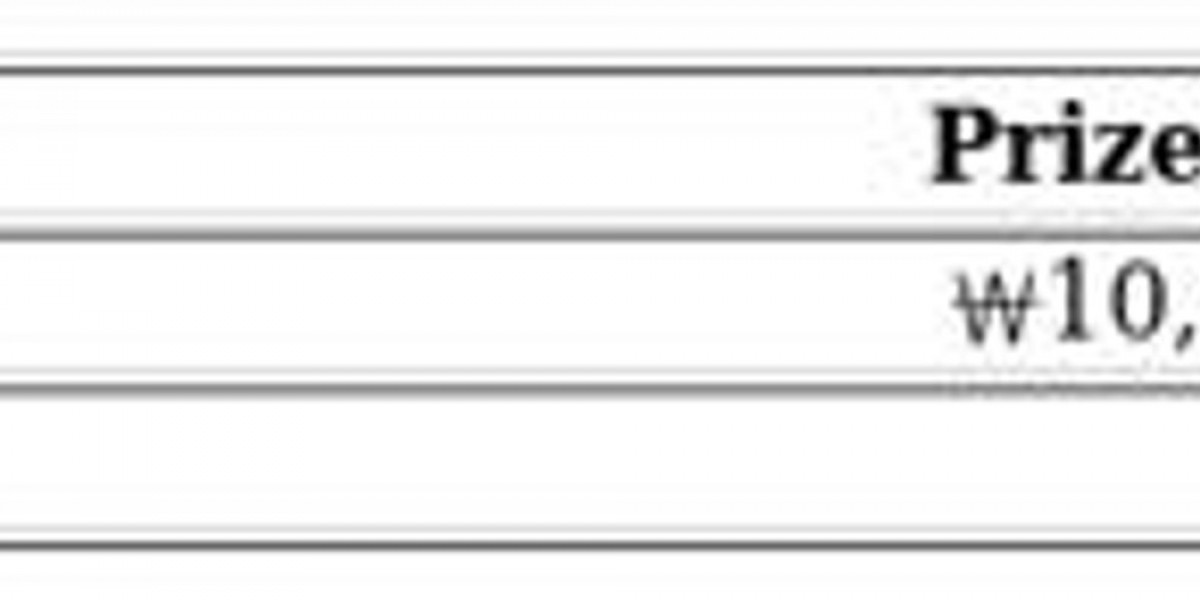Piso WiFi is a popular coin-operated internet service widely used in public places across the Philippines. It provides affordable internet access, but managing Piso WiFi time effectively is essential for both users and business owners. Proper time management ensures a seamless internet experience, minimizes downtime, and optimizes revenue generation.
Understanding Piso WiFi Time Management
Piso WiFi systems work by allowing users to insert coins in exchange for internet access for a set period. Managing this time efficiently involves monitoring usage, setting appropriate time limits, and implementing fair usage policies to prevent network congestion.
Tips for Managing Piso WiFi Time
1. Set Time Limits for Usage
Business owners should configure time limits for each coin denomination to prevent misuse. For example:
PHP 1 = 5 minutes
PHP 5 = 30 minutes
PHP 10 = 1 hour
This helps regulate network traffic and ensures fair access for all users.
2. Use an Effective Management System
Most Piso WiFi setups come with built-in management dashboards that allow owners to:
Monitor active users
Set session durations
Track revenue
Adjust settings remotely
Familiarizing yourself with these features can help optimize network performance.
3. Implement Bandwidth Control
Bandwidth control prevents a few users from consuming excessive internet speed. By setting speed limits per user, everyone can enjoy a stable connection. For example:
Casual browsing: 1 Mbps
Streaming: 3 Mbps
Downloads: 5 Mbps (if necessary)
4. Enable Pause Time Feature
Many Piso WiFi services offer a pause feature, allowing users to temporarily stop their internet session and resume it later. This helps maximize the value of their purchase and encourages repeat usage.
5. Schedule Regular System Maintenance
To prevent system downtimes and ensure smooth operations, perform routine maintenance:
Restart routers and modems regularly
Clear cache and logs to avoid slowdowns
Update firmware for security improvements
6. Educate Users on Proper Usage
Providing clear instructions on how to connect, pause, and extend time can enhance user experience. Displaying guidelines near the Piso WiFi unit ensures that users understand the system and reduces complaints.
7. Use a Reliable Power Source
Power interruptions can disrupt Piso WiFi operations. Installing an uninterruptible power supply (UPS) can keep the system running during short outages, preventing loss of income and user frustration.
Conclusion
Effective Piso WiFi time management benefits both users and business owners by ensuring fair access, reducing network congestion, and maximizing profitability. By implementing proper settings, bandwidth controls, and maintenance routines, Piso WiFi providers can create a seamless internet experience for their customers while optimizing operational efficiency.