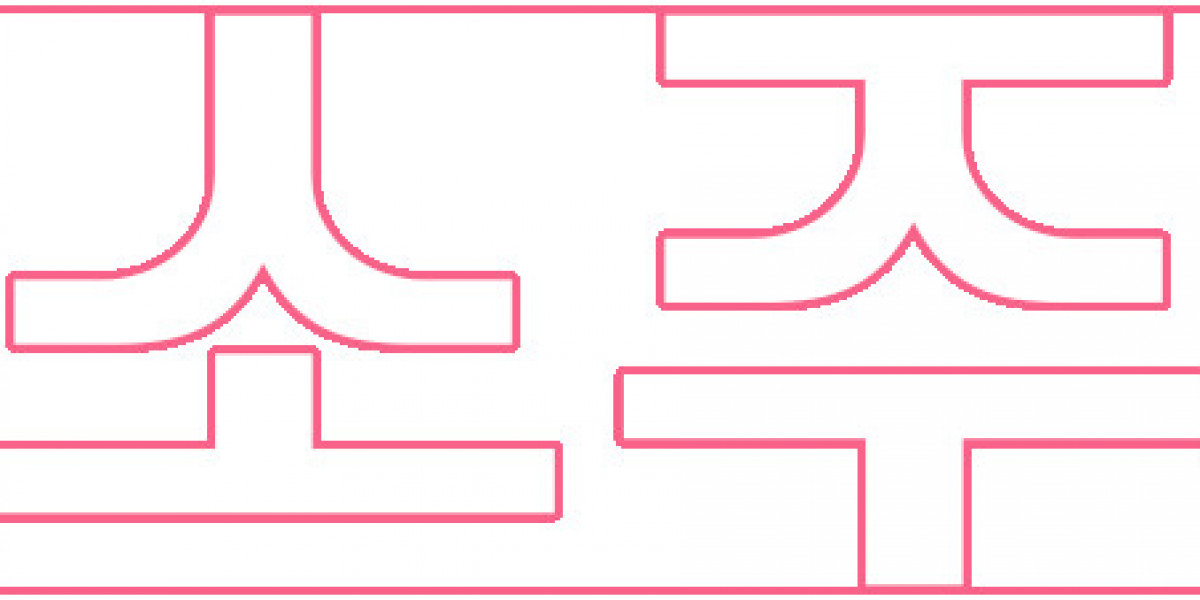With the rise of smartphone usage, taxi booking apps have become increasingly popular in South Africa. These apps have revolutionized how people commute by providing a more convenient, reliable, and cost-effective way to get around. Whether you’re a tourist exploring the country or a resident, understanding how to use taxi booking apps effectively can save you time and make your travel experience smoother. In this guide, we’ll walk you through the process of using taxi booking apps in South Africa, from downloading the app to completing your trip.
Downloading and Installing a Taxi Booking App
Choosing the Right App
The first step in using a taxi booking app in South Africa is to choose the right app. Various apps are available, each with its unique features, pricing, and availability across different regions. Depending on where you are located, you might find certain apps more popular or widely used. Before downloading, it’s a good idea to read reviews and check the app’s rating on app stores to see which one suits your needs.
Downloading the App
Once you've selected the app that best meets your requirements, head to your smartphone’s app store (Google Play for Android users or the App Store for iPhone users). Search for the taxi booking app by its name, and once found, click on the download or install button. The app will be automatically downloaded and installed on your phone. Most taxi apps are free to download.
Signing Up and Creating an Account
After installation, open the app. You will be prompted to create an account if you are a first-time user. Typically, you’ll need to enter personal details such as your name, email address, and mobile number. Some apps also require you to create a password for future logins. Once you’ve provided the necessary information, a verification code may be sent to your mobile phone to confirm your account. Simply enter the code in the app to complete the sign-up process.
Setting Up Payment Methods
Adding Your Preferred Payment Option
Most taxi booking apps in South Africa allow you to pay for your rides through a variety of methods, including credit/debit cards, mobile wallets, and cash. Once your account is set up, you’ll be prompted to add a preferred payment method. This can be done by entering your credit or debit card details, or by linking a mobile payment service. In some cases, you can also opt to pay in cash at the end of your ride.
Securing Your Payment Details
It’s important to ensure that the app you are using offers secure payment methods. Look for apps that have end-to-end encryption or other security measures in place to protect your payment details. You can usually find information about an app's security features in its privacy policy or terms of service.
Booking a Taxi
Setting Your Pickup Location
Once your account is set up and payment methods are in place, you can begin booking a ride. The first step is to set your pickup location. The app will use GPS to detect your current location, but you can manually enter a different pickup address if needed. If you’re unsure of your exact location, many apps allow you to drop a pin on the map within the app for accuracy.
Selecting Your Destination
After entering your pickup location, you’ll be asked to enter your destination. Most apps have an auto-complete feature, making it easier to search for popular destinations such as hotels, restaurants, or landmarks. Once you've entered the destination, the app will provide you with an estimated fare and time of arrival based on the distance.
Choosing the Type of Ride
Taxi booking apps in South Africa often offer different types of rides to cater to different budgets and needs. For example, you might have the option to choose between a standard taxi, a premium ride, or a shared ride. Some apps also offer specific services such as larger vehicles for group travel. Select the option that best suits your requirements and budget.
Confirming Your Ride
Estimating Fare and Time of Arrival
After selecting your ride type, you will be shown an estimated fare for your trip. The fare is usually calculated based on the distance, traffic, and type of vehicle chosen. You will also see an estimated time of arrival (ETA) for your taxi. Once you’ve reviewed this information, you can proceed by clicking the “Confirm” or “Book” button.
Receiving Driver Details
Once your ride is confirmed, the app will assign you a driver. You will be able to see important details such as the driver’s name, photograph, vehicle model, and license plate number. Additionally, the app will show you the driver’s rating from previous passengers, which can help you gauge the quality of service to expect. The app will also allow you to track the driver’s location in real time as they make their way to your pickup location.
During the Ride
Tracking the Route
As you begin your ride, you can continue tracking your journey in the app. This is particularly useful for longer trips or if you’re traveling in an unfamiliar area. The app will display your route on a map, giving you real-time updates on your progress toward your destination. If there are any issues or if the driver takes a different route, you can communicate through the app to clarify directions.
Communicating with the Driver
Taxi booking apps typically have an in-app messaging or call feature that allows you to communicate directly with your driver. If you need to give specific instructions, such as a preferred route or a different drop-off point, you can do so easily without having to exchange phone numbers.
Completing the Trip and Payment
Rating the Driver
At the end of your ride, you’ll be prompted to rate your driver based on your experience. Most apps allow you to give a rating out of five stars and leave a comment if you wish. Your feedback helps improve the service and assists other users in choosing reliable drivers.
Paying for the Ride
If you’ve selected a digital payment method, the fare will be automatically deducted from your account after the trip. If you opted for cash, simply pay the driver the fare amount displayed in the app. Some apps also allow you to tip the driver either through the app or in cash.
Conclusion
Taxi booking apps in South Africa offer a convenient and reliable way to travel, providing a seamless experience from booking to payment. By partnering with an on-demand app development company, these platforms are designed to offer hassle-free commutes, whether you're traveling across town or embarking on a longer journey. From choosing the right app to setting up your account, following these simple steps will help you make the most of taxi booking apps and enjoy a safe and efficient travel experience.