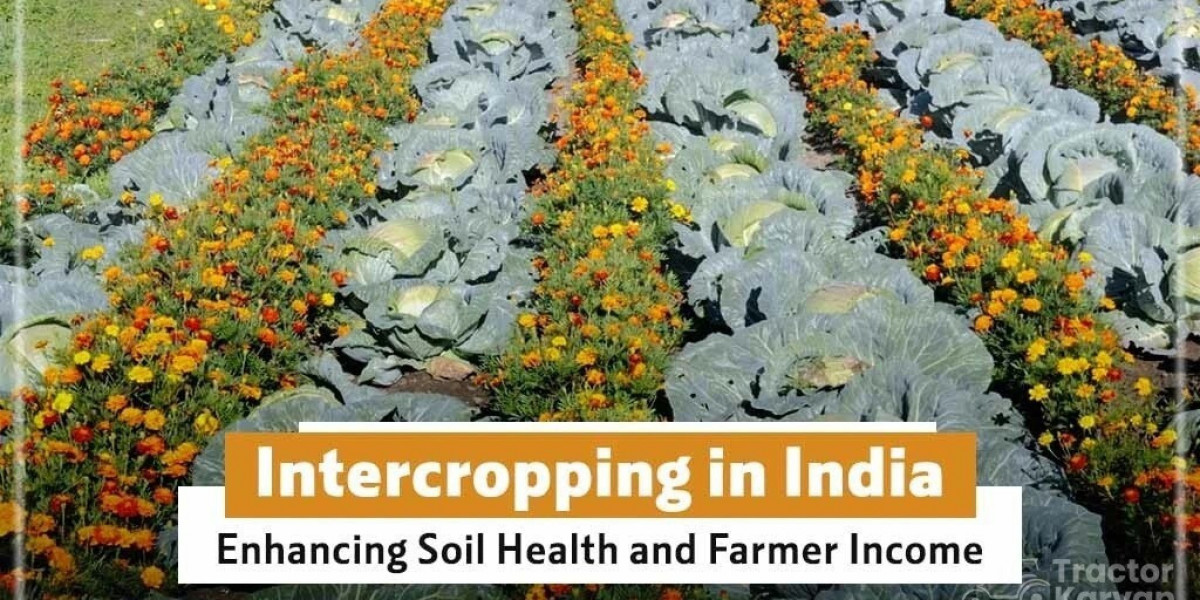In today’s mobile-driven world, having a mobile app for your Shopify store is no longer optional—it's a necessity. A well-designed mobile app not only enhances customer engagement but also increases conversion rates and fosters brand loyalty. However, creating an effective Shopify store mobile app requires careful consideration of the features that will make it both user-friendly and powerful. This article will explore the top 10 features you should include in your Shopify store mobile app to maximize its effectiveness.
Seamless Integration with Shopify
Why Integration is Crucial
One of the most critical features of your mobile app is seamless integration with your Shopify store. This ensures that your app is in sync with your online store, allowing for real-time updates on inventory, product details, prices, and orders.
Benefits of Shopify Integration
- Real-Time Synchronization: Changes made on your Shopify store should reflect instantly in your mobile app, ensuring a consistent shopping experience.
- Unified Management: Manage your products, orders, and customer data from a single dashboard without the need to switch between different platforms.
User-Friendly Navigation
Importance of Intuitive Design
Your app’s success largely depends on how easy it is for users to navigate. A cluttered or confusing interface can frustrate users and drive them away.
Key Elements of Good Navigation
- Clear Menus: Use clear and concise menu options that help users find what they’re looking for quickly.
- Search Functionality: A robust search feature with filters enables users to locate products effortlessly.
- Easy Checkout Process: Simplify the checkout process with minimal steps, reducing cart abandonment rates.
Push Notifications
Engaging Customers in Real-Time
Push notifications are a powerful tool for engaging customers and driving them back to your app. They allow you to send personalized messages directly to users’ devices.
Types of Push Notifications
- Promotional Offers: Notify users about special deals, discounts, or flash sales.
- Abandoned Cart Reminders: Encourage users to complete their purchase by reminding them of items left in their cart.
- Order Updates: Keep customers informed about their order status, from shipping to delivery.
Personalization and Recommendations
Enhancing User Experience
Personalization is key to providing a unique shopping experience. By analyzing user behavior and preferences, you can offer personalized recommendations that resonate with each customer.
How to Implement Personalization
- Product Recommendations: Suggest products based on browsing history, previous purchases, or items in the cart.
- Custom Content: Tailor the content displayed on the app, such as banners and product categories, to match the user’s interests.
- Personalized Push Notifications: Send targeted notifications that are relevant to the user’s preferences and shopping habits.
Multiple Payment Options
Catering to Diverse Customer Preferences
Offering a variety of payment options can significantly enhance the user experience and increase conversion rates. Customers appreciate the flexibility to choose their preferred payment method.
Essential Payment Features
- Credit and Debit Card Payments: Ensure compatibility with major card providers.
- Digital Wallets: Support popular digital wallets like Apple Pay, Google Pay, and PayPal.
- Buy Now, Pay Later: Integrate financing options that allow customers to pay in installments.
Social Media Integration
Leveraging Social Media for Growth
Social media integration is a powerful feature that allows customers to share their purchases and experiences with their social networks, increasing brand visibility and driving traffic to your app.
Ways to Integrate Social Media
- Social Sharing Buttons: Enable users to share products, reviews, and deals directly to their social media accounts.
- Social Login: Simplify the sign-up and login process by allowing users to use their social media credentials.
- User-Generated Content: Encourage customers to share photos and reviews of your products on social media, and feature this content in your app.
In-App Customer Support
Providing Immediate Assistance
In-app customer support is essential for resolving customer issues promptly, improving their overall experience, and increasing trust in your brand.
Key Customer Support Features
- Live Chat: Offer real-time assistance through a live chat feature, allowing customers to get help immediately.
- Help Center: Provide a comprehensive help center with FAQs, tutorials, and troubleshooting guides.
- Support Ticket System: Allow customers to submit support tickets directly from the app, ensuring their concerns are addressed.
Loyalty Programs and Rewards
Encouraging Repeat Purchases
Loyalty programs and rewards are effective ways to encourage repeat purchases and build long-term customer relationships.
Implementing Loyalty Features
- Points System: Allow customers to earn points for purchases, which they can redeem for discounts or free products.
- Referral Rewards: Offer rewards for customers who refer friends to your app, expanding your customer base.
- Exclusive Offers: Provide exclusive deals and early access to sales for loyalty program members.
Advanced Analytics and Reporting
Making Data-Driven Decisions
To optimize your mobile app’s performance, you need access to advanced analytics and reporting tools. These tools help you understand user behavior and identify areas for improvement.
Essential Analytics Features
- User Engagement Metrics: Track how users interact with your app, including session duration, page views, and bounce rates.
- Sales and Conversion Data: Monitor your app’s sales performance, conversion rates, and average order value.
- Customer Segmentation: Analyze customer data to segment users based on their behavior, preferences, and purchasing history.
Offline Mode
Enhancing User Experience in Low Connectivity Areas
An offline mode feature allows users to browse your app and access certain functionalities even without an internet connection. This can be particularly useful for users in areas with poor connectivity.
How Offline Mode Works
- Caching Content: Store product catalogs, images, and user data locally on the user’s device so they can access them offline.
- Syncing Data: Automatically sync user actions, such as adding items to the cart or wishlist, once the device reconnects to the internet.
Conclusion
Building a Shopify store mobile app that stands out requires careful planning and the inclusion of features that enhance the user experience, drive engagement, and boost sales. Utilizing the best no-code mobile app builder, you can seamlessly integrate your Shopify store, incorporate advanced analytics, and ensure that each feature contributes to the app’s overall success. By including these top 10 features, you can create a mobile app that not only meets your customers’ needs but also helps you achieve your business goals.