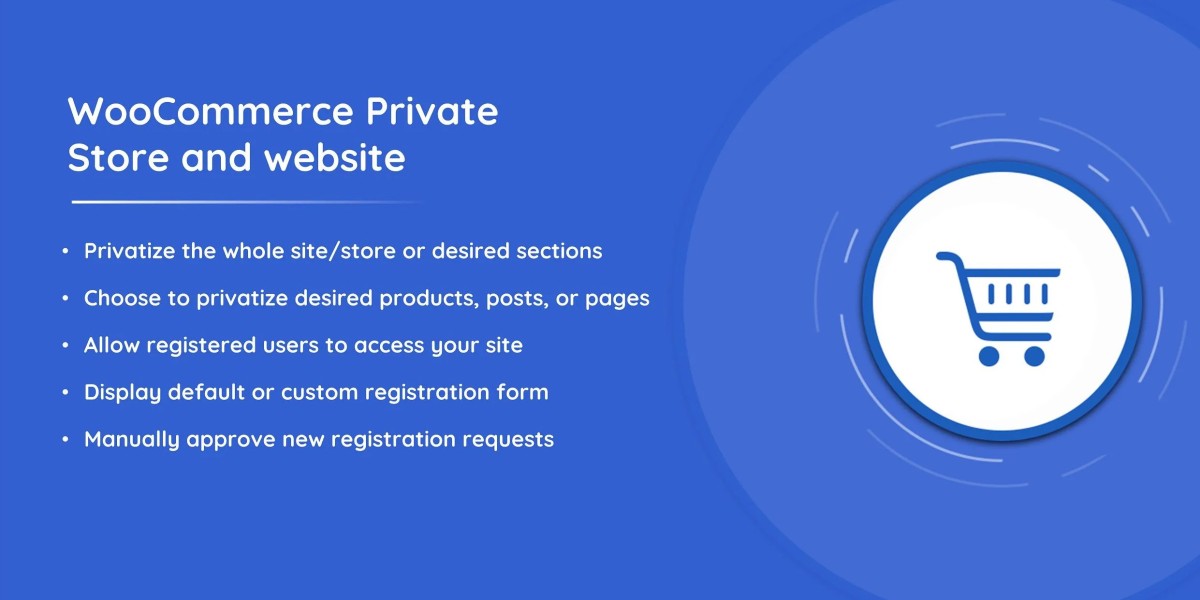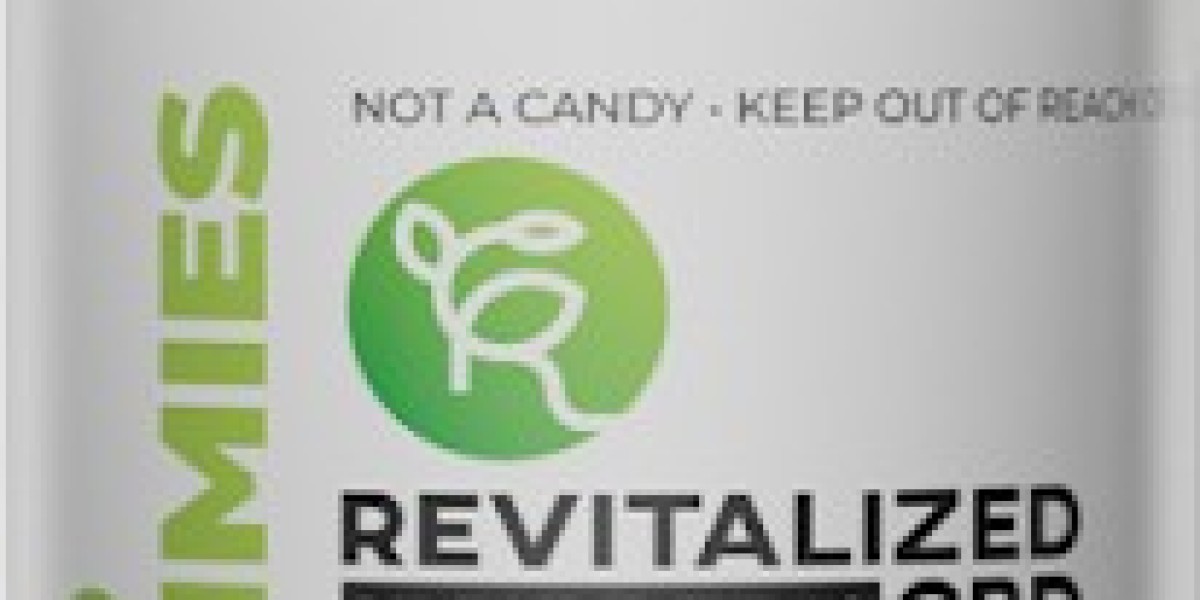The WooCommerce Private Store & Website extension is a powerful tool designed by Addify Store to create an exclusive, members-only experience within your WooCommerce store. This WooCommerce extension allows you to control access to specific sections of your website or the entire site, ensuring that only registered and approved users can view and purchase your products. Whether running a wholesale store, offering special deals to loyal customers, or simply wanting to keep certain content private, this extension provides the flexibility and security you need.
With the WooCommerce Private Store & Website extension, you can easily hide products, categories, posts, and pages from public view. This means that search engines like Google won't index these hidden parts of your site, keeping them truly private. Additionally, the WooCommerce extension offers customizable login and registration pages, giving you full control over the user experience from the moment they request access.
Key Features of WooCommerce Private Store & Website:
1. Complete or Partial Privatization:
- Choose to privatize your entire website or store, or just specific products, categories, posts, or pages.
- Ideal for creating exclusive shopping experiences, such as members-only stores, wholesale sections, or restricted content areas.
2. Customizable Login and Registration Pages:
- Design custom login and registration forms, or use WooCommerce’s default pages.
- Options to redirect to a custom URL after login or registration.
- Create a unique and branded registration process tailored to your business needs.
3. Manual or Automated Approval of New Customers:
- Approve new user registrations manually, ensuring only the right customers gain access to your store.
- Set up email notifications for both admins and users regarding registration status (pending, approved, or disapproved).
- Customize the approval process to match your store’s requirements.
4. Custom Messages and Notifications:
- Display personalized messages to users based on their account status.
- Inform users of their registration status directly on the website or through automated emails.
- Enhance user experience by keeping customers informed and engaged.
5. Prevent Search Engine Indexing:
- Disable Google and other search engines from crawling and indexing your private store sections.
- Maintain complete control over what content is visible in search engine results.
Implementation of WooCommerce Private Store & Website:
Implementing the WooCommerce Private Store & Website extension is straightforward and can be done in a few simple steps:
1. Install the Plugin:
- Download the plugin from the WooCommerce marketplace and install it on your WordPress site.
2. Configure Privacy Settings:
- Access the plugin settings through the WooCommerce admin panel.
- Choose whether to privatize the entire site, store, or select specific products, categories, posts, or pages.
3. Set Up Login and Registration Pages:
- Customize your login and registration forms to match your brand.
- Decide whether to use WooCommerce’s default pages, an Addify-designed page, or a custom URL.
4. Manage User Registrations:
- Configure how you want to handle new registrations: automatically approve, manually review, or a combination of both.
- Set up email notifications for both admins and users to keep track of registration statuses.
5. Control Search Engine Indexing:
- Enable or disable the option to prevent search engines from indexing your private store sections.
Pricing and Guarantee:
- Price: $4.08 per month, billed annually at $49.
- Included Services:
- 1 year of free support.
- 1 year of extension updates.
- Guarantee: 30-day money-back guarantee. If you’re not satisfied with the plugin for any reason, you can claim a full refund within 30 days of purchase.
FAQs:
Q: Can I privatize only specific parts of my website?
A: Yes, you can choose to privatize only specific products, categories, posts, or pages, or the entire website.
Q: How does the manual approval process work?
A: When a new user registers, their request will be sent to the admin for approval. You can manually approve or disapprove each request, ensuring only the right users gain access.
Q: Will my private store appear in Google search results?
A: No, you can configure the plugin to prevent search engines from indexing your private store, keeping it hidden from public view.
Q: Can I customize the login and registration pages?
A: Yes, the plugin allows you to design custom login and registration forms or use WooCommerce’s default pages.
Conclusion:
The WooCommerce Private Store & Website extension is a versatile and essential tool developed by Addify store for any business looking to create an exclusive, members-only shopping experience. With its comprehensive set of features, including customizable login and registration pages, manual or automated approval processes, and control over search engine indexing, this plugin offers everything you need to keep your content private and your customers engaged. Whether you're running a wholesale store or offering exclusive deals, this extension provides the flexibility and security you need to succeed.