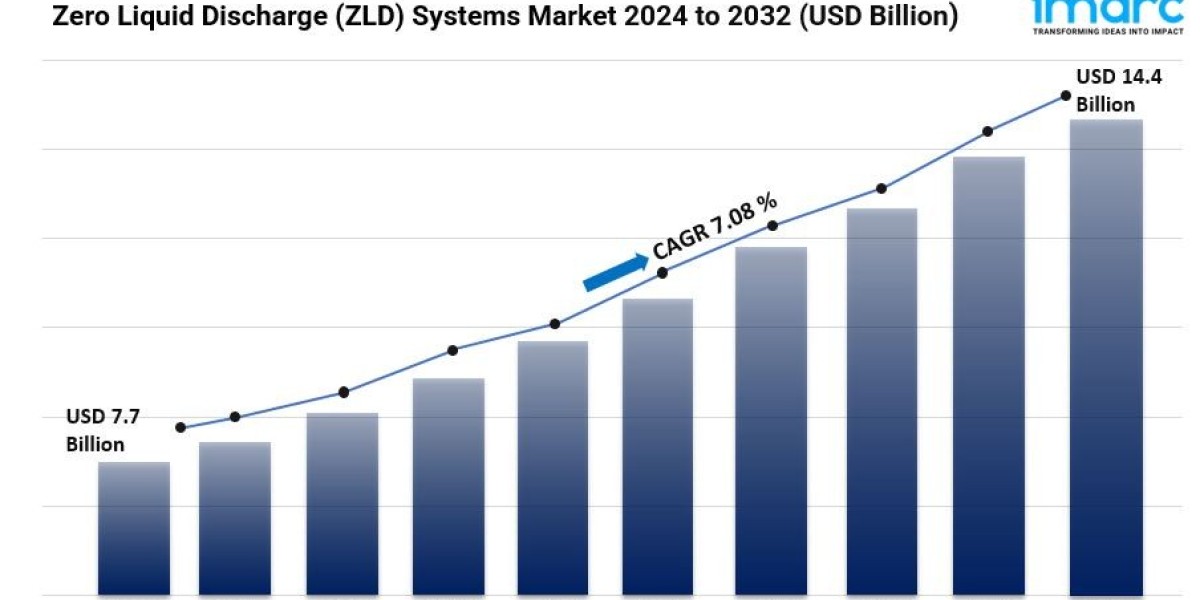In today’s digital age, the car rental industry is rapidly evolving, and creating a mobile app can be a game-changer for your business. Whether you're a startup or an established company looking to enhance your services, developing a car rental app can streamline operations and provide a superior customer experience. This guide will walk you through the essential steps to create a successful car rental app.
Step 1: Define Your App's Purpose and Features
Before diving into the technical aspects, it’s crucial to define the purpose of your app and the features you want to include. This step will lay the foundation for your app’s development.
Identify Your Target Audience
Understanding your target audience is key to developing an app that meets their needs. Determine whether you are catering to frequent travelers, business professionals, or casual renters. This will influence the design and functionality of your app.
Outline Core Features
List the core features that your app will offer. Essential features of a car rental app include:
- User Registration and Profile Management: Allow users to create and manage their profiles.
- Vehicle Search and Filtering: Enable users to search for vehicles based on location, type, and availability.
- Booking System: Implement a system for users to book cars, including date, time, and location.
- Payment Integration: Provide secure payment options for users to pay for their rentals.
- GPS Integration: Include GPS functionality for vehicle tracking and navigation.
- Ratings and Reviews: Allow users to rate and review vehicles and services.
- Customer Support: Offer support channels such as chat, email, or phone.
Step 2: Design Your App
Designing an intuitive and appealing user interface (UI) is crucial for user engagement. Focus on creating a seamless and enjoyable experience for your users.
Create Wireframes and Mockups
Begin by creating wireframes and mockups of your app. These visual guides will help you plan the layout and navigation of your app. Use tools like Sketch, Figma, or Adobe XD to create these designs.
Prioritize User Experience (UX)
Ensure that your app’s design prioritizes user experience. The app should be easy to navigate, with a clear and logical flow. Use a clean design, intuitive icons, and straightforward navigation to enhance usability.
Design for Different Devices
Your app should be designed to work on various devices, including smartphones and tablets. Ensure that the design is responsive and adapts to different screen sizes and orientations.
Step 3: Develop the App
With a solid design in place, it’s time to start the development process. This involves both front-end and back-end development to bring your app to life.
Choose the Right Technology Stack
Select a technology stack that aligns with your app’s requirements. For a car rental app, you might consider:
- Front-End Development: Technologies like React Native or Flutter for cross-platform development.
- Back-End Development: Server-side languages like Node.js, Ruby on Rails, or Python, along with a database such as PostgreSQL or MongoDB.
Develop the Front-End
Begin by developing the front end of your app, which includes the user interface and experience. Implement the designs and ensure that the app is functional and responsive across different devices.
Build the Back-End
Develop the back-end infrastructure, including the server, database, and application logic. This involves setting up user authentication, booking management, payment processing, and other essential functions.
Integrate APIs and Third-Party Services
Integrate necessary APIs and third-party services, such as:
- Payment Gateways: For secure payment processing (e.g., Stripe, PayPal).
- Maps and Location Services: For GPS and vehicle tracking (e.g., Google Maps API).
- Notification Services: For sending push notifications and alerts.
Step 4: Test Your App
Thorough testing is crucial to ensure that your app functions correctly and provides a seamless user experience.
Conduct Functional Testing
Test all functionalities of your app to ensure they work as intended. This includes booking processes, payment transactions, and GPS tracking.
Perform Usability Testing
Evaluate the app’s usability by having real users test it. Gather feedback on the user experience, design, and overall satisfaction. Make necessary adjustments based on their input.
Test on Multiple Devices
Ensure that your app performs well on various devices and operating systems. Test the app on different smartphones and tablets to identify and fix any compatibility issues.
Step 5: Launch and Promote Your App
Once your app is tested and refined, it’s time to launch and promote it to your target audience.
Prepare for Launch
Create a launch plan that includes the following:
- App Store Submission: Prepare your app for submission to app stores (e.g., Apple App Store, Google Play Store). Follow their guidelines for app listing, including descriptions, screenshots, and keywords.
- Marketing Materials: Develop marketing materials such as a website, promotional videos, and social media content to generate buzz.
Promote Your App
Implement a marketing strategy to promote your app and attract users. Consider:
- Social Media Marketing: Utilize platforms like Facebook, Instagram, and Twitter to reach potential users.
- Paid Advertising: Invest in online ads to target specific demographics.
- Influencer Partnerships: Collaborate with influencers or bloggers to review and promote your app.
Monitor and Update
After launch, continuously monitor your app’s performance and gather user feedback. Regularly update the app to fix bugs, add new features, and improve the user experience.
Conclusion
Creating a car rental app involves a series of well-defined steps, from defining the purpose and features to designing, developing, and launching the app. By carefully planning each stage and focusing on user experience, you can develop an app that meets the needs of your target audience and stands out in the competitive car rental market. Learn how to build your own car rental app with this comprehensive step-by-step guide. Get expert insights from a top on-demand app development company! Remember to stay updated with industry trends and continuously improve your app based on user feedback to ensure its long-term success.