views
In today’s health-conscious world, fitness apps play a crucial role in helping people track their diet, exercise, and overall wellness. Among these apps, MyFitnessPal has gained immense popularity thanks to its user-friendly features and comprehensive database. If you’re planning to build a scalable MyFitnessPal clone app, this step-by-step guide will walk you through the entire process. From understanding key features to technical considerations for scalability, you’ll learn how to create an app that not only meets user needs but also grows smoothly as your user base expands.
Why Build a MyFitnessPal Clone App?
Fitness tracking apps have become essential tools for many individuals aiming to maintain a healthy lifestyle. MyFitnessPal stands out because it combines an extensive food database, easy logging of meals and workouts, and integration with fitness devices. Cloning such an app allows startups and businesses to tap into a proven market with high demand.
However, it’s not just about copying the features. Building a scalable version means planning for future growth — handling more users, data, and new features without slowing down or crashing. This guide focuses on both the functional and technical aspects to help you build a successful app.
Step 1: Research and Define Your Target Audience
Before starting development, clearly define who your app is for. MyFitnessPal serves a broad audience, but your app can target a specific group like athletes, diabetics, or people focused on weight loss.
Understanding your audience’s habits, preferences, and challenges will guide feature selection and app design. Conduct surveys, interviews, or analyze competitors to gather insights. This helps you prioritize features that add real value.
Step 2: List Essential Features for Your MyFitnessPal Clone
Start with a clear list of must-have features that users expect:
Food Database and Meal Logging
An accurate and vast food database is the heart of a calorie tracking app. Users should be able to search foods, log meals quickly, and see detailed nutrition facts like calories, macros, and vitamins. Including a barcode scanner helps users add packaged foods easily.
Exercise Tracking
Allow users to log various physical activities. Integration with fitness trackers and platforms like Google Fit or Apple Health lets the app pull workout data automatically.
Goal Setting and Progress Monitoring
Users want to set personalized goals such as weight loss, muscle gain, or maintenance. Your app should display progress charts, daily logs, and reminders.
Social and Community Features
Creating a sense of community boosts motivation. Features like challenges, sharing progress, or connecting with friends encourage user engagement.
Personalized Insights and Recommendations
Use collected data to offer tailored advice on diet, workouts, or hydration.
Notifications and Reminders
Timely notifications remind users to log meals, workouts, or celebrate milestones to keep them motivated.
Step 3: Design a User-Friendly Interface
The success of your app depends heavily on its design. It should be intuitive, fast, and visually appealing.
Start with wireframes to plan the layout and user flow. Then create high-fidelity designs focusing on readability, clear navigation, and minimal clicks for logging data. Conduct usability tests with potential users to find and fix pain points.
A good design simplifies complex tasks and makes the user feel in control.
Step 4: Choose the Right Technology Stack
Selecting the appropriate technology stack is vital for building a scalable and maintainable app.
Frontend
You can build native apps using Swift for iOS and Kotlin for Android. Alternatively, cross-platform frameworks like Flutter or React Native allow faster development for both platforms with a single codebase.
Backend
Your backend should handle user data securely and efficiently. Popular choices include Node.js, Python with Django or Flask, and Ruby on Rails. Use cloud services like AWS, Google Cloud, or Firebase to scale resources as demand grows.
Database
Since your app will handle large amounts of data (food info, user logs, analytics), use scalable databases. Relational databases like PostgreSQL or MySQL work well, but consider NoSQL options like MongoDB for flexibility.
APIs and Integrations
Integrate APIs for food nutrition data, barcode scanning, and wearable device syncing. This enhances app functionality without reinventing the wheel.
Step 5: Develop the Minimum Viable Product (MVP)
Start development by building an MVP that includes the core features: food logging, calorie tracking, goal setting, and exercise tracking. An MVP lets you launch faster and get early user feedback.
Focus on clean, bug-free code and a smooth user experience. Test extensively across devices and platforms.
Step 6: Ensure Scalability from the Beginning
Scalability means your app can handle more users and data without performance issues. To build scalability:
- Use cloud infrastructure that can automatically increase server resources based on demand.
- Optimize database queries and use caching to reduce load times.
- Design modular code so you can add features without rewriting existing ones.
- Implement load balancing to distribute traffic evenly across servers.
- Use analytics to monitor app performance and spot bottlenecks early.
Planning scalability early saves costly rewrites later.
Step 7: Launch and Promote Your App
Once your MVP is ready and tested, launch it on app stores. Have a marketing plan to attract your target audience. Use social media, influencer partnerships, and content marketing to spread the word.
App Store Optimization (ASO) improves visibility by using relevant keywords, engaging descriptions, and attractive visuals.
Encourage early users to provide feedback and reviews to build trust and attract more downloads.
Read more: App Like MyFitnessPal: A Complete Guide to Launching Your Fitness Tracker
Step 8: Collect User Feedback and Iterate
User feedback is invaluable. Use reviews, surveys, and in-app analytics to understand user behavior and pain points.
Based on this data, release regular updates to fix bugs, improve features, and add new functionalities. Keeping your app fresh and responsive to users’ needs increases retention.
Step 9: Add Advanced Features Over Time
After your app gains traction, consider adding more advanced features such as:
- AI-powered meal and workout recommendations
- Integration with more wearable devices
- Social challenges and rewards
- Mental wellness tools like meditation guides
- Subscription plans for premium features
These improvements keep your app competitive and valuable.
Step 10: Maintain Security and Compliance
Fitness apps handle sensitive health data, so security is critical. Use encryption to protect user information and comply with data privacy laws like GDPR or HIPAA.
Regularly update your app and backend to fix security vulnerabilities.
Conclusion
Building a scalable MyFitnessPal clone app involves thoughtful planning, smart technology choices, and continuous improvement. From defining your target audience and core features to designing a user-friendly interface and developing a solid backend, each step matters. Scalability ensures your app can grow smoothly without compromising performance, which is essential for long-term success.
Launching your app with a well-planned marketing strategy and actively listening to user feedback will help you refine your product and build a loyal user base. Working with experienced on demand app development services can guide you through this complex journey, providing the technical expertise and resources needed to develop a robust, scalable fitness app that stands out in the competitive health market.
FAQs
What is the most important feature for a MyFitnessPal clone app?
A comprehensive and easy-to-use food database with nutrition tracking is critical, as it forms the core of calorie counting and diet management.
How can I ensure my fitness app scales with more users?
Use cloud infrastructure, optimize backend code and database queries, implement caching, and monitor performance to handle growing traffic efficiently.
Is it better to build native apps or use cross-platform frameworks?
Both have pros and cons. Native apps provide better performance but require more development effort, while cross-platform frameworks offer faster development and shared code but may have some performance trade-offs.
How important is integration with wearable devices?
Integrations enhance user experience by automatically tracking workouts and health data, making the app more convenient and accurate.
What steps can I take to keep users engaged long-term?
Incorporate personalized recommendations, social features, reminders, gamification, and regularly update the app based on user feedback to maintain interest.



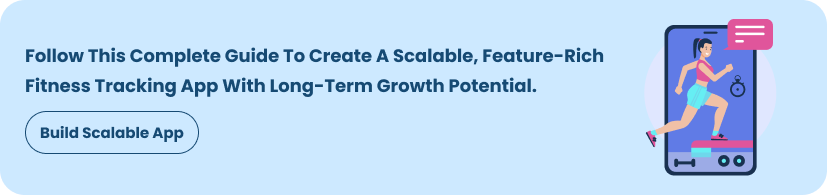
Comments
0 comment