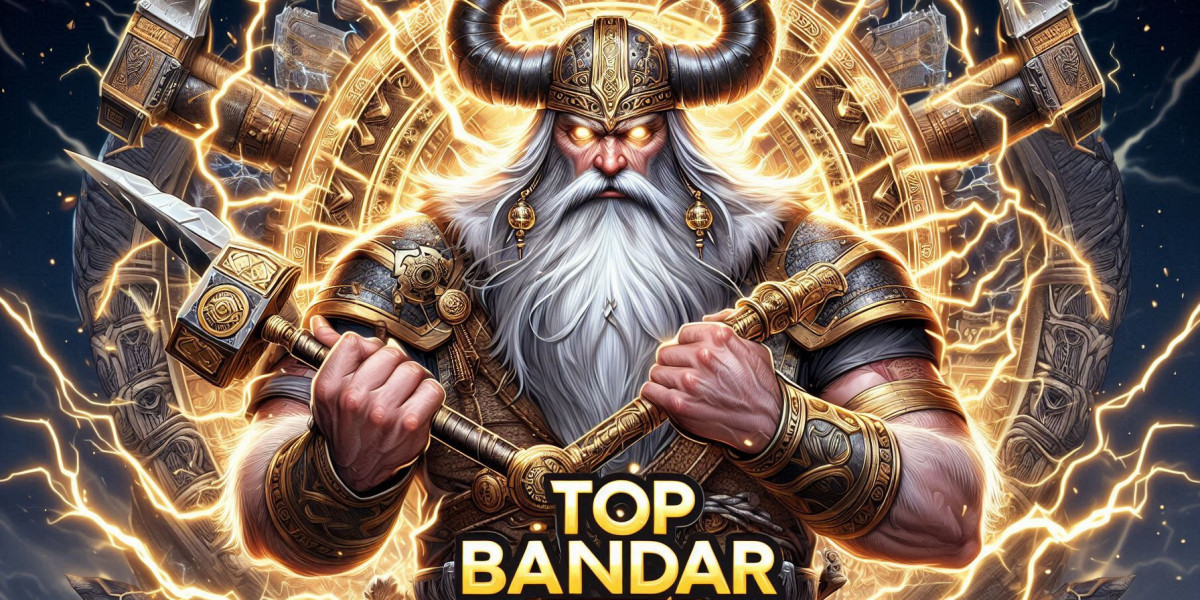Microsoft Access has served many businesses well for years, providing small businesses and teams an efficient way to manage data. Reports smoothly ran when organized in controlled settings. However, performance began to decline as businesses grew and more users connected.
Frequent conflicts arose, and implementing changes became time-consuming. Even today, small businesses face integration, security, and search functionality challenges. Given the demands of modern business, migrating to a more robust and scalable system with Microsoft .NET consultant services is essential.
Why Should You Consider Migration?
Microsoft Access is suitable for lightweight applications and managing local data. However, problems arise when multiple users need simultaneous access. If your database is slowing down, experiencing conflicts, or struggling to handle increasing data volumes, it may be time to migrate. Corrupt files and performance issues, especially when dealing with millions
of records, can severely impact productivity.
Security is another critical factor. Traditional spreadsheets and Access databases often lack encryption, making them vulnerable to data breaches. Migrating to a more secure platform, particularly one with cloud integration, significantly reduces these risks. Database development services can also provide enhanced access management, ensuring authorized access to view or modify sensitive data.
Selecting the Right Alternative
Migration involves choosing a robust and reliable database system. Since it is a complex, time-intensive process, selecting the right solution from the outset is crucial. Evaluate different options carefully. Cloud-based databases are increasingly popular due to their accessibility and ease of management. Many leading businesses opt for managed solutions that provide scalability, security, and seamless performance.
Preparing for Migration
Proper preparation is key to a smooth transition. Start by cleaning up your existing data. Over time, Access databases accumulate duplicate records and redundant information, which can slow down the migration process. Removing these duplicates ensures a more efficient transfer.
Next, organize your database structure. Verify that all records are accurate and formatted correctly. Well-organized data reduces the likelihood of errors and inconsistencies during migration. Additionally, ensure that reports are generated correctly. If any issues arise, fixing them in a smaller dataset is far easier than addressing them in a fully migrated system.
About Keene Systems, Inc.:
Keene Systems, Inc. specializes in delivering high-quality custom software solutions tailored to clients unique business needs. Their online database solutions cover everything from the initial concept to the final implementation. Their experienced developers can also assist
with migrating legacy Access systems to more scalable, efficient alternatives.
For more information, visit https://www.KeeneSystems.com
Original Source: https://bit.ly/4aW1FQj