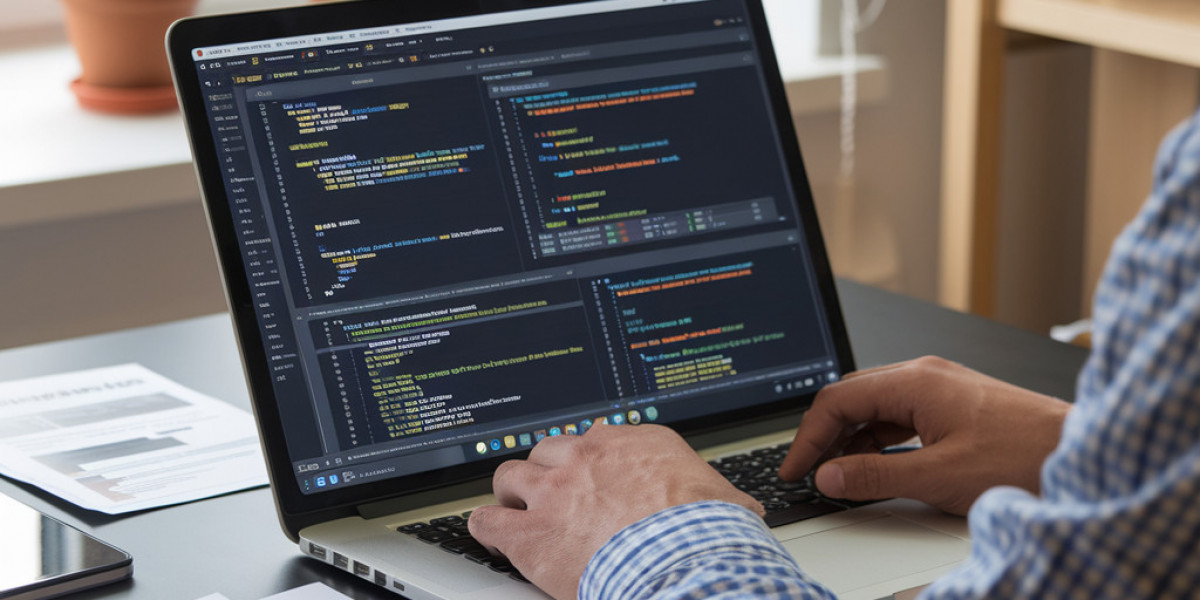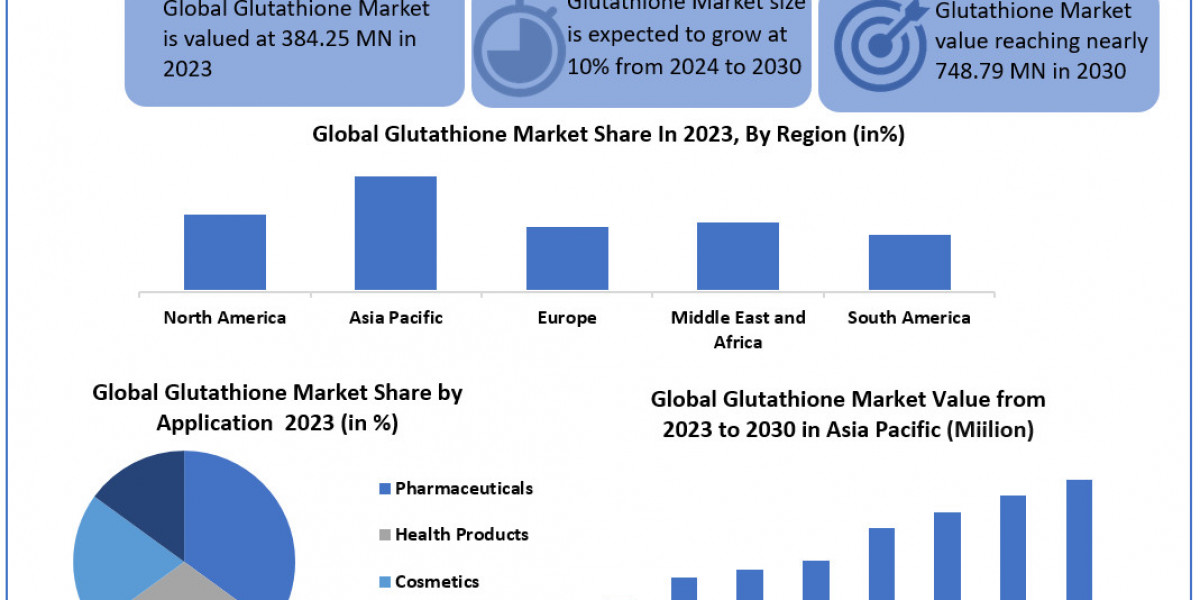Overview of Visual Basic 6 and Its Limitations
Historical Context of VB6 Usage
Back in the late 1990s and early 2000s, Visual Basic 6 was revolutionary. Developers loved its simple syntax, drag-and-drop UI design, and quick learning curve. It empowered businesses to roll out applications faster than ever before. For many, VB6 became synonymous with business productivity.
But here’s the catch—technology evolves. What was groundbreaking then is now outdated. Microsoft officially ended support for VB6 back in 2008, and with that, VB6 applications began to face serious limitations.
Key Limitations of VB6 in Modern Development
Compatibility Issues: VB6 applications struggle to run on modern operating systems like Windows 10 or 11 without extensive tweaking.
Limited Scalability: In an era where cloud-based architectures dominate, VB6 lacks the scalability needed for growing businesses.
Security Risks: Without regular updates, VB6 applications are sitting ducks for cyber threats.
Inability to Integrate Modern Tech: Technologies like AI, machine learning, and advanced APIs are lightyears beyond VB6’s scope.
Reasons for Migrating from VB6
Obsolescence and Support Issues
Let’s face it—Microsoft has moved on. The end of official support means there are no updates, no patches, and no fixes. Businesses running VB6 apps are exposed to numerous risks, including security vulnerabilities, compliance issues, and compatibility headaches.
Imagine trying to run a 20-year-old car without proper servicing. That’s essentially what businesses are doing with VB6.
Security Vulnerabilities
As our team discovered through real-world cases, outdated VB6 applications have been exploited due to weak security protocols. Hackers often target legacy systems because they know these apps aren’t patched regularly.
Need for Modern Features
Consumers today demand modern, sleek, and intuitive interfaces. Legacy VB6 applications can’t deliver the user experience customers expect. Furthermore, integration with modern tools like RESTful APIs, cloud platforms, or advanced analytics is next to impossible with VB6.
Migration Strategies
When it comes to migrating from VB6, there are two primary approaches: automated migration tools and manual rewriting. Let’s explore these in more detail.
Automated vs. Manual Migration
Aspect | Automated Migration | Manual Migration |
Pros | Fast, cost-effective, minimal downtime | Customizable, higher quality assurance |
Cons | Limited customization, potential errors | Time-intensive, requires skilled developers |
Best For | Standardized applications | Complex or enterprise-grade apps |
Automated tools, like VB Migration Partner, are perfect for projects with straightforward logic and minimal customization. But if your application is highly customized or business-critical, manual rewriting offers better scalability, performance, and long-term sustainability, more about you can read here - https://www.abtosoftware.com/expertise/vb6-migration.
Key Considerations in Migration
Data Migration Challenges
Migrating data from VB6 applications can be a headache. From schema mismatches to integrity issues, it’s crucial to ensure that data is seamlessly transferred without losing functionality.
As per our expertise, synchronization and validation are critical steps here. Using tools like database schema converters or custom scripts can help.
Evaluating Migration Tools
Here’s a comparison of popular VB6 migration tools:
Tool Name | Features | Best For |
VB Migration Partner | Supports ActiveX controls, high conversion accuracy | Complex enterprise applications |
ArtinSoft VBUC | AI-powered conversion to .NET (C# or VB.NET) | Apps with sophisticated logic |
Manual Rewrite | Full customization, code optimization | Large-scale enterprise projects |
Pros of Migrating from VB6
Migrating your VB6 applications to a modern framework brings a host of advantages:
Enhanced Performance and Scalability
Modern frameworks like .NET deliver faster execution and better scalability. Your applications can handle more users, process bigger datasets, and integrate with cloud-based services.Improved Security
Regular updates, robust encryption, and built-in compliance features in modern platforms protect against threats.Long-Term Maintenance
With VB6 gone, migrating ensures you’re future-proof. Developers skilled in modern languages like C# are more accessible than VB6 specialists.
Cons of Migrating from VB6
Migration isn’t without its challenges. Here are a few drawbacks to consider:
High Costs: Migration projects, especially manual rewrites, can be costly due to time and expertise required.
Potential Delays: Tight deadlines can lead to rushed work, risking quality.
Learning Curve: Developers need time to adapt to new tools and technologies.
Case Study: Successful Migration Example
Abto Software’s Migration Success
Abto Software helped a logistics company migrate a mission-critical VB6 application to .NET. Their approach involved:
Conducting a detailed code audit.
Leveraging VB Migration Partner to convert standardized portions of the codebase.
Manually rewriting complex business logic for optimal performance.
Key Takeaways:
Migration tools can handle repetitive tasks, but manual intervention is often required for critical components.
A phased approach minimizes downtime while ensuring a seamless transition.
Conclusion: Weighing the Pros and Cons
Migrating from VB6 isn’t a decision to be taken lightly. While the challenges may seem daunting, the benefits far outweigh the drawbacks. Businesses that upgrade to modern frameworks like .NET gain performance, security, and future-proofing.
If you’re still undecided, ask yourself this: Can my business afford to rely on a 20-year-old technology in a world where innovation drives success?
FAQs
1. What are the best tools for VB6 migration?
The top tools include VB Migration Partner for high accuracy and ArtinSoft VBUC for AI-powered translation.
2. Is manual migration better than using automated tools?
It depends. Manual migration offers better customization and quality assurance, but automated tools are faster and cost-effective for simpler projects.
3. How much does VB6 migration cost?
Costs vary widely based on the complexity of the application and the approach chosen (manual vs. automated). A typical small project can cost $10,000–$50,000, while enterprise-grade apps can cost significantly more.
4. Can VB6 apps be run on Windows 10 or 11?
Yes, but with compatibility issues. Most VB6 apps require extensive tweaks to run on modern operating systems.
5. How long does a migration project take?
A simple migration can take a few months, while larger, more complex projects can take a year or more.
6. What is the main risk in VB6 migration?
The biggest risk is data loss during migration. Careful planning and validation are essential to ensure data integrity.
7. What is the most popular replacement for VB6?
The most popular replacement is Microsoft .NET, specifically C# or VB.NET, due to its robustness and modern features.